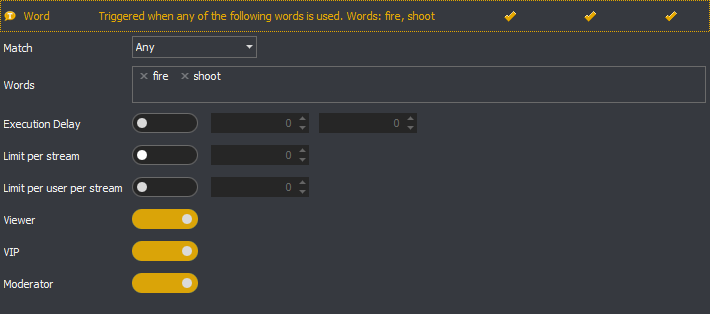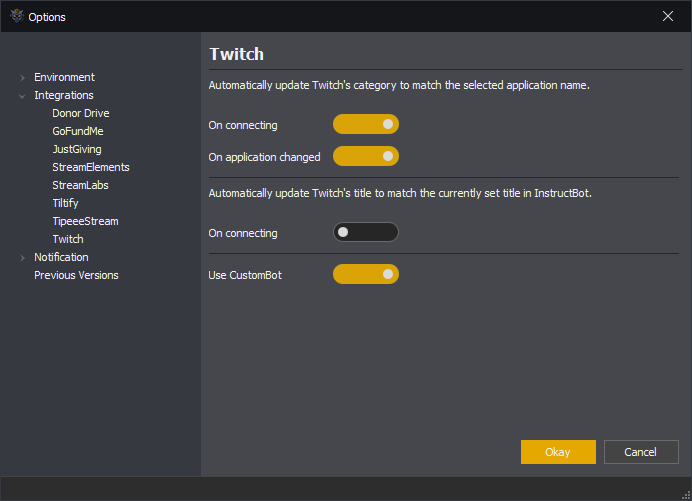Version 4.00
Version 4.0 of InstructBot comes with a bunch of new features an overview of which is listed below.
Please note there is no automatic upgrade from version 3.0 to version 4.0 unless you have an active subscription.
Commands
All commands have been updated so that there identifiers and alias' which can contain spaces.
Timeout Command
The timeout command has been changed so that rather than having a single timeout command with multiple duration's, you can now define multiple timeout commands with a single duration. This was done to bring it inline with all other commands.
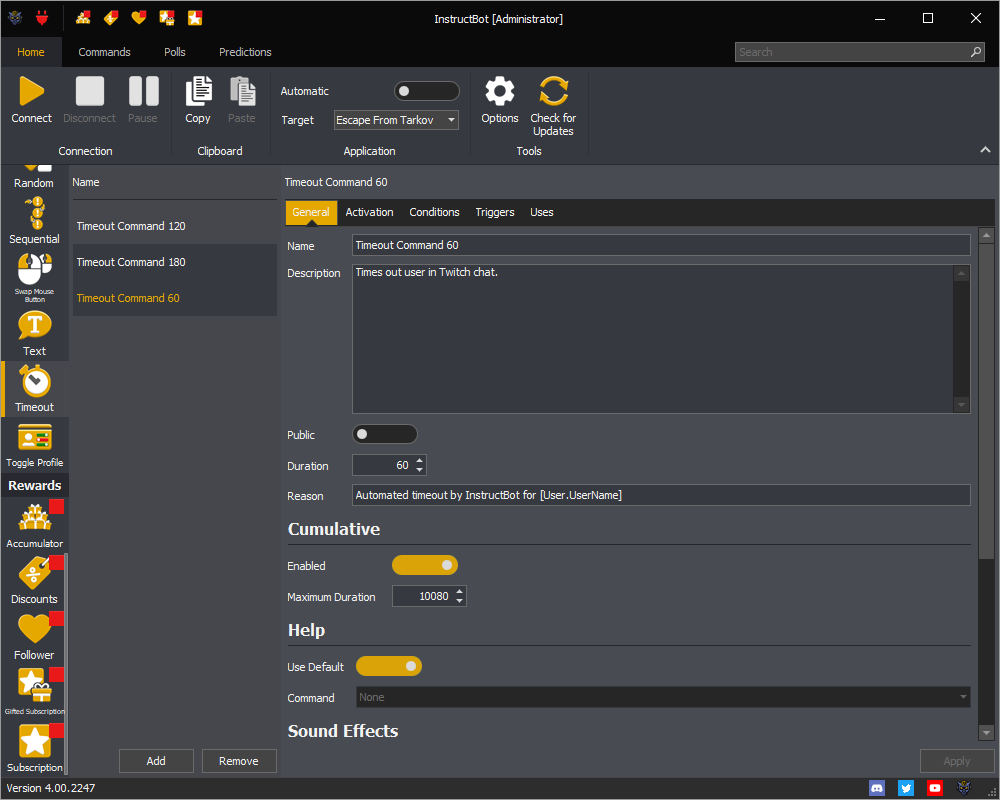
Note, if you're upgrading from version 3 your existing timeout command will be split into multiple commands, one for each duration. The identifier assigned for the new commands will have the duration post fixed. For example if you're existing timeout command has 2 duration's of 60 and 120 seconds, and an identifier of timeout, the created commands will have trigger identifiers of timeout 60 and timeout 120.
Triggers
New Trigger Types
There have been been a number of new trigger types created.
Ad: Triggered when you run an Ad on you channel.
Emote Combination: Triggered when viewers enter the same emote over a specified number of messages.
Emote Pyramid: Triggered when viewers build a pyramid out of emotes.
Hotkey: Triggered when you press a specified key.
Message Count: Triggered when a viewer reaches a specified message count. Note because Twitch doesn't provider a way of querying a viewers message count, all viewers count will start at zero.
Regex: Triggered when a messages text matches the specified pattern. You can read about Regex here and test them out here just be sure to change the flavour to .NET (C#).
Stream Offline: Triggered when your stream ends.
Stream Online: Triggered when your stream starts.
Timeout: Triggered when a viewer is timed out in your stream.
Total Cheer: Triggered when a viewer reaches a specified cheer amount. Note a viewers cheer badge will be used to calculate there starting cheer amount, if any, and then a running total will be keep whilst the bot is connected.
Total Donation: Triggered when a viewer reaches a specified donation amount.
Twitch Channel Point: The Twitch channel point trigger can function in two ways. The first is "managed", the the bot will create the reward and sync it's setting with Twitch, e.g. set the name, cost, enabled / disabled state depending upon the command etc... The second is "unmanaged" where you can select a reward for the bot to respond to, please note an unmanaged reward can't be modified by the bot.
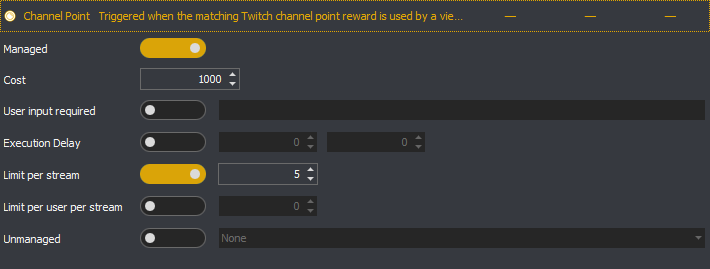
Untimeout: Triggered when a viewer is untimed out in your stream.
Modified Trigger Types
There have been changes to most triggers. The first is that they can now have delay assigned before they will allow the linked command to run. For all existing triggers this will default to 0, but can be changed. The second is that you can now specify limitations on how many times they can be triggered. This can be done on a per stream basis, e.g. you could specify to allow the trigger to function 10 times per stream, or this can be done on a per stream and viewer basis, e.g. each viewer can use the trigger twice.
There have also been changes to individual trigger types.
Donation / Total Donation
You can now assign one or more currencies which the trigger will respond to. For example you could change you donation triggers to only respond to USD donations. Note, if you upgrading from version 3 all existing donation triggers will be set to accept all currencies.
Also please be aware that some third party integrations may accept multiple currencies but only send through there value in USD, e.g. StreamElements does this.
You can also assign one or more routes which the trigger will respond to. For example you could have one trigger for donations from StreamLabs but a difference trigger for donations from DonorDrive and Tilitfy.
Word
An additional setting has been added so that you change match on "Any" of the entered words rather than on one "Randomly". All existing word triggers will keep there random behaviour but this can be changed within the trigger.
Third Party Integrations
There have been an additional four third party's linked, these are DonorDrive, GoFundMe, JustGiving and Tiltify. You can enable them in the options and must pick the charity / campaign you want to monitor. When someone then donates money to the selected fundraiser the bot will then execute a command with any matching trigger.
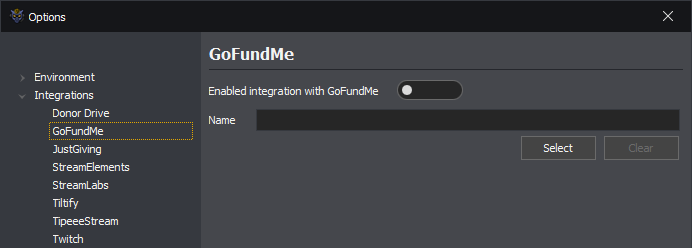
StreamLabs integration has also been updated with the ability to handle to StreamLabs Charity and Twitch Charity donations.
Other Changes
There have also been a number of other changes.
Application
You can now specify that once the bot has found an application using the window title, it should use the process identifier to monitor if it's active or not. This is useful if the window title changes after launch.
Bot User
Rather than the InstructBot user, you can use a custom user for the bot.
Performance
There has been a new caching layer added to speed up the processing of commands.
Rewards
More fine grain control over which users can receive rewards in addition to the triggering user has been added. The existing behaviour was Active or Any, the new behaviour is Interactive, Inactive or Any, where the Interactive and Inactive length of time can be defined in the options.
E.g. you could reward only viewers which have been interactive in the last 5 minutes, or reward viewers which had been active but are now longer inactive.